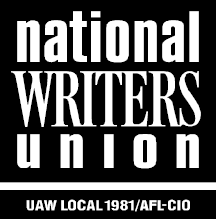Attention, bloggers!
Hi, bloggers. Come in and sit down. We need to chat.
When you have photos on your blog, do you ever grab them off Google images? Cut it out, I know you do. Sometimes I even see you say “Photo credit: Google images”. Or “Photo credit: Flickr”.
STOP IT!!!
That’s illegal. You are stealing if you do that.
Google images is simply a search result for images. It does NOT give you the right to use those images without permission. Let me show you something. Here’s a Google image search for my wife’s company Anne Savage Photography. I clicked on one she took of White House photographer Pete Souza.

See that little thing over on the side with the red circle around it? It says “Images may be subject to copyright”. In fact, the image has her name right on it. But, sure as hell, her images show up on other people’s websites all the time and those bloggers never asked her if they could use them. They literally stole her art and put it on their website.
She’s even been contacted by friends who were so surprised that her famous photomosaic image of Barack Obama was “free on the internet” because they “found it on Google”. It’s not. It’s just popping up as a Google image search result.
If you are using images you find on the internet for your blog, you need to ask permission to use them. If you steal them from another blog and that blogger didn’t take the photo, it’s still stealing from the original photographer or artist. Period.
It’s hard making a living as an artist these days, harder than you might imagine. It’s even harder when people take your stuff without permission.
So, if you are using images, you need get permission. Funny thing is, many (if not most) artists will give you that permission if you give them credit. Sometimes their website will say you can use them without asking permission. But you need to check.
Let’s keep our blogs legit and not steal from others. We’re all in this together.
Now, go forth and blog.
UPDATE: Itsply2 over at Daily Kos shared this tip on finding images using Google search that you can use:
Everything said in the diary is correct. That said, you CAN use Google images to find pictures you can use.1) Using the “Advanced Image Search” tool, select the usage rights that are relevant to you.
2) Do the search, and find the image you like. Labeled for reuse search for ‘Obama’
3) Go to the website for the image and use find their usage information. Most of them found this way are under creative commons licenses that require attribution. This attribution is not to “Google Images” or “Flickr” or “Facebook”, but is to the actual user of the site.
So for instance:
By Scott Ableman [CC BY-NC-ND 2.0]One thing to be careful of is if someone “steals” the image then posts it under a creative commons license. Unfortunately there’s not much you can do in that case except use your common sense.
[Emphasis mine]
As Rich points out in the comments, you can do this on Flickr, as well.
Also, too, lots of free-to-use images available at Wikimedia Commons.