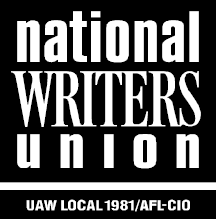I saw this item this morning over at the CQ Blog and thought I would pass it on.
TIPS FOR PRESERVING SMARTPHONE BATTERY LIFE
- Plug in your smartphone whenever you can. It is OK, even desirable, to “top off” today’s lithium ion batteries, so taking advantage of outlets or a car charger is a good idea.
- Talk, don’t e-mail. Cellular data connections use between two and four times as much battery power as voice connections.
- Update your phone’s operating system to make sure you have the best version available.
- Use simple ringtones. Musical ringtones require more processing power than simple, standard ones.
- Close apps and sites when they’re not in use. Many applications and Web services periodically update information. For example, if ESPN is set to update every 5 minutes, it will drain your battery even while you aren’t viewing it.
- Limit alerts. Turn off visual or audible alerts for newly arrived messages such as emails, or be selective so you are notified only of important messages.
- Know where you are. If you’re trying to save battery, understand that phone radios work harder in areas in which there is a lot of electrical “noise” and where it’s harder to find signals.
- Use a corded headset. Corded headsets use less battery power because they do not have their own radio, unlike a Bluetooth headset that does.
- Use auto shut-off. If there are times that you know your phone will not be in use, such as the middle of the night, set it to automatically power off and back on.
- Forget out-of-date notions about battery care. You no longer need to let your battery run down and then fully charge it.
- Instead, recharge early and often. Recharge your battery before it is fully expired to preserve its life. Your battery will last longer if you recharge at 40% used capacity than 80%. Combine this with a full discharge every few months to reset the phone’s software that tells you how much charge is left for more accurate readings.
- Keep it cool. Don’t leave your mobile device in a hot place. [Eclectanote: don’t let them get TOO cold, either. A frozen car will kill your battery toot sweet.]
- Use your phone’s energy-saving settings. Visits your settings menu to find out what some of these are, turn down the default screen brightness, and shorten the interval before the display’s backlight automatically goes off.
I’m just sayin’…